Trojans are malware that disguise themselves as legitimate programs people want to download and run. They steal data and install additional malware, such as ransomware or spyware.
Cybercriminals use them to carry out some of the most notorious cyberattacks. Examples include the Emotet malware strain, which started as a banking Trojan but evolved to distribute other viruses, and Gameover Zeus, which has infected millions of devices.
Unusual Behavior
Trojan Horse viruses are often the initial infection point for more sophisticated malware attacks. As the name suggests, this malicious software takes inspiration from the ancient Greek tale of the wooden horse that was supposedly filled with soldiers and brought within the gates of Troy. Hackers use this deception to trick users into downloading this malware, where it is then able to wreak havoc on their devices.
This is why it’s essential to understand the signs of a Trojan attack so you can recognize and respond to them. You may have a Trojan infection if your device behaves unusually or experiences crashes and slowdowns. You may also notice unexplained programs or files on your computer and increased spam and pop-up interruptions.
Trojans mainly enter a device or network by exploiting security holes. This could be as simple as clicking an attachment in a suspicious email or navigating websites without proper cybersecurity certificates. This is why keeping up with operating system updates and performing regular security scans is essential.
Once Trojan malware is on a device or network, it will search for vulnerabilities it can exploit. This could include information cancellation, censorship or alteration, and creating device or network operations obstructions.
Unexpected Crashes
Like the hollowed-out wooden horse that the Greeks supposedly used to sack Troy, Trojan malware hides malicious codes in seemingly harmless software programs. This allows cybercriminals to breach systems and carry out hostile attacks without being detected.
While confusing Trojan malware with Computer Viruses and Computer Worms is expected, they operate differently. Viruses replicate and spread between devices automatically, while Trojans require a human to install them on devices and networks manually.
A successful Trojan attack starts by exploiting weaknesses within the operating system of an infected device, network, or software program. It can then use these vulnerabilities to access the devices and networks, steal data, or download more malicious files. This is how the Rakhni, Tiny Banker, and many other Trojans have smuggled ransomware, cryptojacking tools, and more onto their targets.
The best way to detect a Trojan infection is to observe your devices, programs, and networks for signs of unusual or suspicious behavior. This can include unexplained procedures or programs opening or running without your permission, a sudden increase in pop-ups, spam interruptions, and other unwanted distractions, or a decline in the speed and reliability of your devices and programs.
Common types of trojan horse viruses can also be spotted using antivirus and other cybersecurity software programs that scan for these threats and remove them when found. Follow these best practices to protect your devices, programs, and networks from Trojans and other cyberattacks.
More Spam & Pop-ups
Unlike viruses, Trojan malware is not self-replicating but opens a backdoor entry into your device or network. It can then command malicious programs, steal sensitive information, or allow the hacker to control your device remotely. This makes it incredibly dangerous and one of the most destructive types of malware. A Trojan can also annihilate data on hard disks, including long-time work, esteemed photo chronicles, and private correspondence.
Hackers often use social engineering to trick users into interacting with malicious software to get into your device. This might be through email attachments, free-to-download applications, or simply opening a fake link or website. Once on your device, Trojans can remain hidden for months without you noticing any unusual behavior or poor performance. Typical telltale signs include unexplained processes, programs, or applications running on your device and increased spam or pop-up interruptions.
While it is impossible to avoid all cyberattacks, you can minimize your risks by staying on top of updates and being cautious about what you download and open. Ensure your operating system and software are current, only download apps from trustworthy sources, and run regular scans. In addition, if you receive a prompt to update your system, don’t delay it. These updates often contain security fixes to patch potential vulnerabilities attackers can exploit.
Unreliable Device Performance
Trojan horse viruses are sneaky and can do a lot of damage to your organization. They can do so by masquerading as legitimate-looking apps, files, and programs and getting downloaded onto your devices. Once installed, cybercriminals can launch various malicious attacks, from unwanted pop-ups to system slowdowns and device lockouts. They can also install other malware, like spyware or adware, which can cause even more issues.
One of the most dangerous threats that Trojans pose is the ability to change your security settings remotely. This opens the door to hackers who can steal information, launch attacks against your company’s networks, or download more malware onto your device.
Despite their destructive nature, Trojans don’t replicate themselves, which sets them apart from viruses. They’re named after the hollowed-out wooden horse the Greeks used to smuggle soldiers into Troy, and they operate similarly by hiding malicious codes beneath seemingly harmless software.
To identify Trojan malware, you’ll need to check the performance of your computers and mobile devices regularly. Look for unexplained programs running in the background, unexpected crashes, and increased spam emails or pop-up interruptions. Additionally, if you notice any apps or programs you don’t recognize on your computer, enter them into a search engine to see if they’re recognized as Trojan malware.
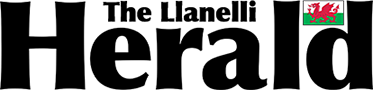










Add Comment