Adobe Inc. designed and popularized the PDF format, a flexible document file type. And with Microsoft Word, both files are the two most commonly used document formats. With the right PDF tools, you can use PDF for many purposes. You can combine, convert, extract, resize, crop, split and rotate PDF files, among other things. Another advantage of PDF tool is the ability to add or remove a watermark. This article describes how to remove watermark from PDF documents.
1. Remove Watermark with Google Document
Google Docs is an online word processor offered by Google. Users can create, modify and publish files online, and any device with Internet access can view them. Even Android and iOS devices are available. The collaboration capabilities of Google Docs set it apart from its main desktop competition, Microsoft Word.
It was also one of the first word processing programs that allowed collaborative document editing online. In this case, Google has made it very easy to share documents between devices, and you can collaborate on them in real time via a web browser.
You can remove watermarks from a PDF with the hep of Google Docs. You can use the steps listed below.
Step 1: Launch the document you created in Google Docs on your computer. Then in the Menu go to Insert and after scrolling down the list select the Watermark option.
Step 2: You will find the watermark container in the Google Docs editor on the right side of the screen.
Step 3: You will find Remove Watermark option on the same watermark box under Formatting option. All you need is to tap the button and it will remove the watermark from the background of your Google Docs document.
2. Remove Watermark with SwifDoo PDF
Considering that Adobe developed the format, it is obvious that its own PDF tool is the most popular application used to handle PDF files. However, in this modern period, there are alternative PDF tools that provide better performance than Acrobat applications in some cases. SwifDoo PDF, one of the leading options for removing PDF watermarks, is a good option in this case. You can remove a watermark from a document using the following steps in SwifDoo PDF.
Step 1: To get started, you need to download SwifDoo PDF and then launch it.
Step 2: Select the Protect option and then select the Watermark option to remove it. To remove a watermark from a PDF file, use the Delete Watermark option from the menu.
Step 3: The final step is to remove the watermark from the PDF file by selecting OK in menu. And save the changes with the PDF file.
About SwifDoo PDF
SwifDoo PDF is a great PDF editing program that can be used as an application for both personal and business users. In the case of SwifDoo PDF desktop software, you can use it in a trial version and then purchase the appropriate, full version of the program. However, the SwifDoo PDF online PDF converter is available completely free of charge.
Using the free SwifDoo PDF, you can view PDFs in various ways. And the premium SwifDoo PDF versions allow you to add annotation, protect PDF with passwords, or edit them for free. The premium version allows you to add watermarks or merge PDFs. SwifDoo PDF Premium is also great when you want to convert or compress PDF files.
3. Remove PDF Watermark with Online Tool
Free online watermark remover is another method that is both state of the art and easiest to use when removing a watermark from a PDF. Some of the watermark removal tools do not require membership for you to use it.
Free PDF watermark remover is not like other watermark removal tools. You don’t have to pay for a membership or license before you can use them. Other watermark removers also work this way.
FAQs about Removing Watermark from PDF File
What is the function of PDF watermark?
You can identify the file as a replica of the original and the type of PDF file, such as a quote, invoice, or anything else, by adding a watermark to the PDF file. You can accomplish all these tasks by adding a watermark. Additionally, adding a watermark to a PDF file ensures that the document’s content cannot be altered using any method that involves the use of digital media.
Do watermarks deter copyright infringement?
A watermarking approach cannot provide an error-free digital defense against claims of copyright ownership and infringement, even if we ignore the inherent technical and administrative problems of current technologies.
What is a watermark and a logo?
A watermark is an imprint of a translucent pattern made on the surface of a work piece. A watermark is visible when held against the light and typically identifies the maker.While a logo is a sign or emblem that serves as a trademark.
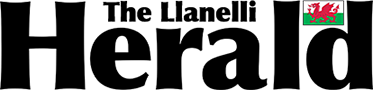










Add Comment